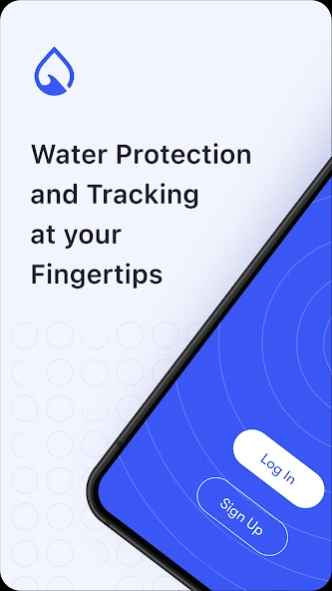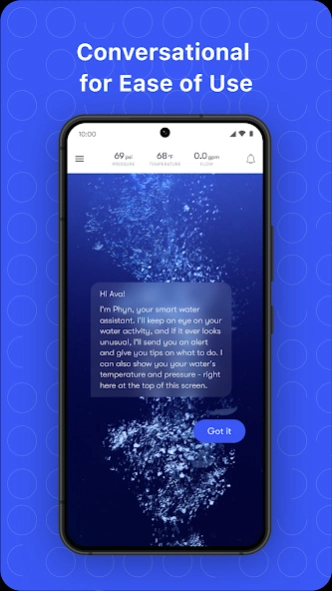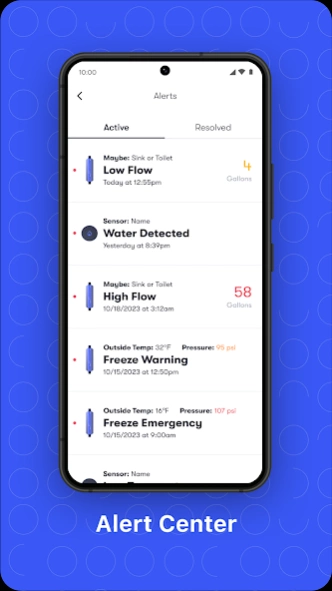Version History
Here you can find the changelog of Phyn since it was posted on our website on 2019-07-16.
The latest version is 8.16.0 and it was updated on soft112.com on 19 April, 2024.
See below the changes in each version:
version 8.16.0
posted on 2024-04-16
Enhanced Water Softener Management: We've improved communication between Phyn and EcoWater apps, allowing for more accurate water use measurement and leak detection.
More Insurance Options: During installation certification, you'll now see a wider range of insurance partners listed. This simplifies the process of getting your Phyn device approved by your insurance company.
Minor bug fixes: We've also addressed some minor bugs to ensure a smoother Phyn app experience.
version 8.15.0
posted on 2024-03-19
We’ve been hard at work squashing bugs and making improvements to the Phyn app. Get this newest version for optimal performance.
Love us? Please let us know by rating the app.
version 8.14.0
posted on 2024-02-05
We're thrilled to present Phyn Smart Water App Version 8.14, bringing you a better experience than ever before:
Enhanced water softener intelligence.
Specific support for EcoWater partnership.
General app improvements for a smoother interface.
Bug fixes to ensure a reliable user experience.
Upgrade now and enjoy the benefits of Phyn Smart Water App 8.14!
version 8.13.0
posted on 2024-01-02
Enhanced Plumbing Check now offers actionable steps on interruptions. Explore 'What does it mean?' and 'What can I do?' sections. New controls alert on 3 consecutive failed attempts. Enhanced leak detection achieves higher accuracy with billions of water events identified. Reduced learning time for alerts. Minor bug fixes for a better app experience. Phyn ensures home water safety, making your home smarter and safer.
version 8.11.0
posted on 2023-09-19
We’re excited to introduce Phyn Mobile App version 8.11.0 for which we’ve diligently worked on resolving several bugs to make your app experience more stable and reliable.
Upgrade to version 8.11.0 today and enjoy an improved Phyn Mobile App experience! Your feedback is valuable, so keep it coming to help us make Phyn even better.
version 8.9.1
posted on 2023-08-14
Exciting Update! Phyn Mobile App v8.9.1 brings a range of enhancements, bug fixes, and performance optimizations to deliver an enhanced user experience. We are thrilled to introduce a new email notification feature, allowing users to receive alerts via email in addition to SMS and Push Notifications. Stay on top of water events and potential leaks with this expanded notification system. Upgrade your app now to enjoy these new capabilities and unlock a seamless Phyn mobile app experience.
version 8.8.8
posted on 2023-03-20
We've been working hard to create a better Phyn app experience! Update the app to the newest version for all the latest features and optimal performance. In this release, we improved performance by fixing a few minor bugs.
We love your feedback! Please let us know how we are doing by leaving a review in the app store.
version 8.5.0
posted on 2022-05-17
We're always hard at work creating a better Phyn experience! Update the app to the newest version for all the latest features and optimal performance. App improvements:
. Minor Bug Fixes
. Alert UI Updated
We love your feedback! Please let us know how we are doing by leaving a review in the app store.
version 8.4.0
posted on 2022-04-04
Thanks for being a Phyn user! In our latest release, we’ve made a bunch of fixes that improve your Phyn experience.
Don’t forget to rate us! We love getting your feedback.
version 8.3.0
posted on 2022-03-17
We're always hard at work creating a better Phyn experience!
This release improved Auto Shutoff capabilities and added new insurance partners to help you save on your insurance premiums.
Minor bug fixes and improvements.
Update the app to the newest version for all the latest features and optimal performance.
We love your feedback! Please let us know how we are doing by leaving a review in the app store.
version 8.0.1
posted on 2021-11-15
Support for Phyn Plus (2nd Gen) Re-engineered for a slimmer, more compact design and lower, more affordable MSRP at just $499.
version 7.5.0
posted on 2021-05-06
In this app release, we introduce our newest product, the Phyn Smart Water Sensor! Place these Sensors around your home in leak and flood prone areas like around your appliances, under your sinks, in basements, near your water heater, sump pumps, etc... And, if you already have a Phyn Plus the Smart Water Sensor can trigger the water to shut off at the main.
version 6.7.0
posted on 2020-11-02
In this release, we've crushed some spooky bugs, made some wicked UI improvements, and come up with a way to notify you of irksome recurring leaks.
*NEW FEATURE* Recurring leak detection: Recurring leaks are those that happen periodically. For instance, a toilet that leaks every day, once a day. Previously, Phyn saw these leaks as individual events. Now, Phyn will help you to better identify the source of the problem by letting you know that it is the same issue, happening repeatedly.
version 6.3.0
posted on 2020-08-31
We're always hard at work improving your Phyn experience. In this latest app release we've added an exciting new feature by popular demand: Offline Auto Shutoff: If your Phyn Plus device is offline or loses connection, it is still able to shut off your water in case of a catastrophic leak! We've also added fixtures to the inventory list and made some changes to the default Auto Plumbing Check times. Download the new app to for additional protection!
Love Phyn? Please rate us in the app store!
version 6.0.1
posted on 2020-08-06
Thank you for using Phyn! We hope you are enjoying the app and your Phyn Plus. We've been hard at work making small bug fixes. We love your feedback! Please rate us to let us know how we're doing.
version 6.0.0
posted on 2020-07-27
In this release, we have added Chubb Insurance to our partner list and have improved your experience by fixing some unsightly bugs. We love your feedback! Please rate us in the app store.
version 5.9.0
posted on 2020-06-23
- The ability for a user to change email-address
- Cloud maintenance screen (to alert users of cloud maintenance... when, and if, cloud maintenance occurs)
- Bug fixes
version 5.7.0
posted on 2020-06-02
In our latest Phyn app update, we've fixed a bunch of small bugs and made improvements. We've also added some new insurance partners, and for our new users, we've included a way to let us know more about your installation experience. We love your feedback! Don't forget to rate us.
version 5.2.0
posted on 2020-04-06
We’re celebrating Fix-a-Leak-Week and World Water Day with a brand new app update.
Now, if you have multiple Phyn products installed you can set notifications to be SMS, push notification, or both for each device. And for those that have the Smart Water Assistant, we’ve introduced monthly plumbing check reminders so you can stay on top of plumbing maintenance and find smaller leaks in your pipes.
version 5.1.0
posted on 2020-03-09
Based on your feedback, we've made improvements to the way Plumbing Check works. Now, you have 2 Plumbing Check Options. You can run either a normal Plumbing Check or an Extended Plumbing Check with a longer duration to increase its accuracy in finding small pinhole leaks and other issues.
Thanks for using Phyn! We love your feedback. Please rate us and let us know how we're doing.
version 4.6.2
posted on 2020-01-21
This week we’ve continued to make improvements to your Phyn experience and we squashed a bunch of unsightly bugs.
Love Phyn? Let us know by rating us. We love your feedback!
version 4.6.1
posted on 2020-01-02
We’re constantly working to make your Phyn experience the best it can be. This release is packed with new features including: away mode, bio-metric log-in and proof of activation for participating Insurance providers. We’ve also fixed a bunch of bugs and made your experience smoother.
We love your feedback! Please rate us and let us know how we’re doing.
version 4.2.1
posted on 2019-10-10
Thanks for using the Phyn app!
In this release, the Phyn app is now compatible with our new product, the Phyn Smart Water Assistant. We’ve also made some UI improvements and squashed some bugs. Enjoy!
Love us? We’d love to hear your feedback. Please rate us in the app store.
Team Phyn
version 3.3.2
posted on 2019-08-12
Thanks for choosing Phyn!
*New Feature* IFTTT integration: Now your Phyn Plus can work with tons of other devices and services via IFTTT. Get phone calls when you receive an alert, turn up a thermostat when you get a freeze alert and more!
We love your feedback. Rate us in the app store to let us know how we’re doing.
version 3.3.1
posted on 2019-07-17
New features!
You can now see how your water use compares to other, similar households. We’ve also added a new view to Water Use Plus - now view a percentage breakdown of your water use by fixture type.
We love your feedback. Please rate us and let us know how we’re doing.
version 3.2.3
posted on 2019-07-03
In this Phyn app release, we've continued to make improvements and squashed a few bugs.
We love your feedback! Rate us and let us know how we are doing.